Data.Frames
- Run code, learn more
- ~45 Minutes
- Followed By: Good Bye
- Or Lunch

Learning Objectives
- What is a data.frame?
- Creation
- Visualization
- Import CSV data
- Indexing
- Deletion
- Further Learning
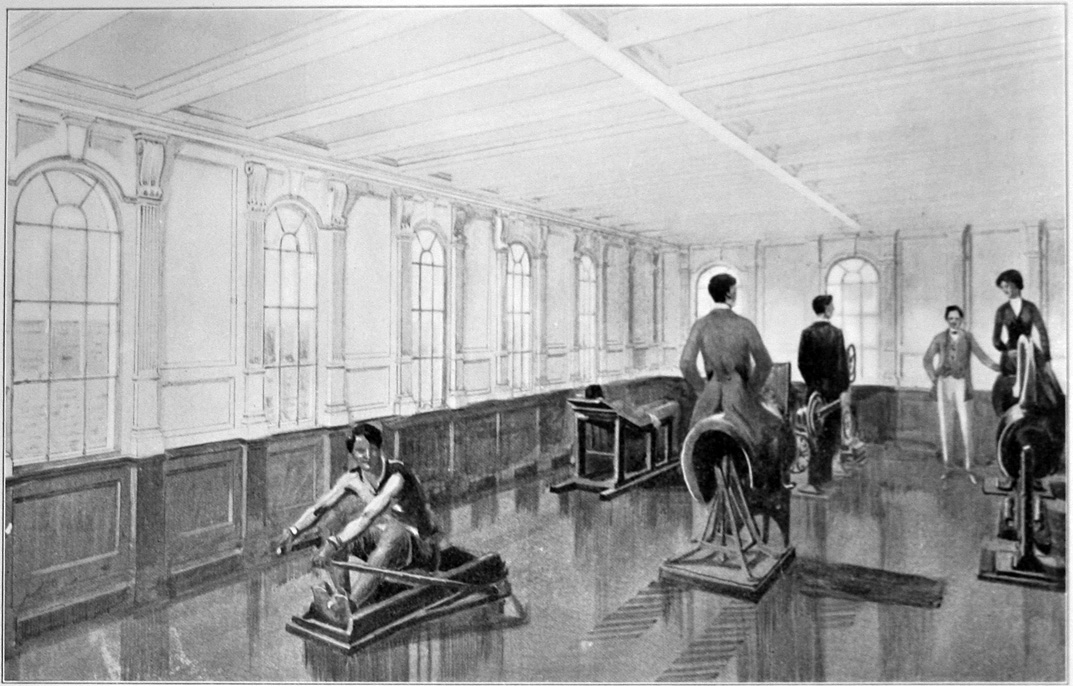
Drawing of the Titanic gymnasium
What is a Data.Frame
- N dimensional object
- Usually 2-dimensional
- Normal people call this a table
- All entries in a column have the same class
- Rows can have entries of different classes
- Each column must be the same length (missing data represented as NA)
- A single data.frame is easier to manage than a collection of vectors
- Relationship between the entries is made explicit

Paperboy Ned Parfett, Soldier and Paperboy
Creation[1]
Works best when you copy/paste
## First we need some vectors
age <- c(22,38,26,35,35,NA,54,2,27,14)
gender <- c("male","female","female","female","male",
"male","male","male","female","female")
survived <- c(FALSE,TRUE,TRUE,TRUE,FALSE,
FALSE,FALSE,FALSE,TRUE,TRUE)
Creation[2]
## Then we put them together
passengers <- data.frame(age, gender, survived)
## Yeah, the capital V is important. Dunno why.
View(passengers)
age gender survived
1 22 male FALSE
2 38 female TRUE
3 26 female TRUE
4 35 female TRUE
5 35 male FALSE
6 NA male FALSE
7 54 male FALSE
8 2 male FALSE
9 27 female TRUE
10 14 female TRUE
## Those numbers on the left: row numbers.
Memory Utilization In R
- Statistical tools such as SAS & SPSS can manage datasets larger than total system RAM
- Base R cannot do this
- Once upon a time - this was a practical concern
- Today - RAM is cheap
- Other Options: RDBMS tools, Spark, and Hadoop
- Few useRs experience this limitation
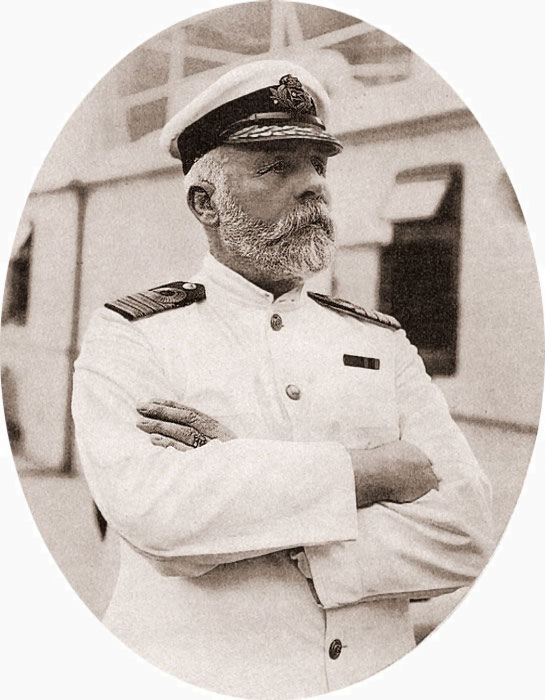 Your Turn!
Your Turn!
## What does this tell us?
dim(passengers)
[1] 10 3
## 10 == Number of Rows
## 3 == Number of Columns
## This is ALWAYS the order!
Import CSV data
- R can import data, from CSV, Excel, Databases, etc.
## Import data from CSV.
## This WILL overwrite the data.frame we made a few minutes ago!
url <- "http://choens.github.io/titanic/public/data/passengers.csv"
passengers <- read.csv(url)
head(passengers)
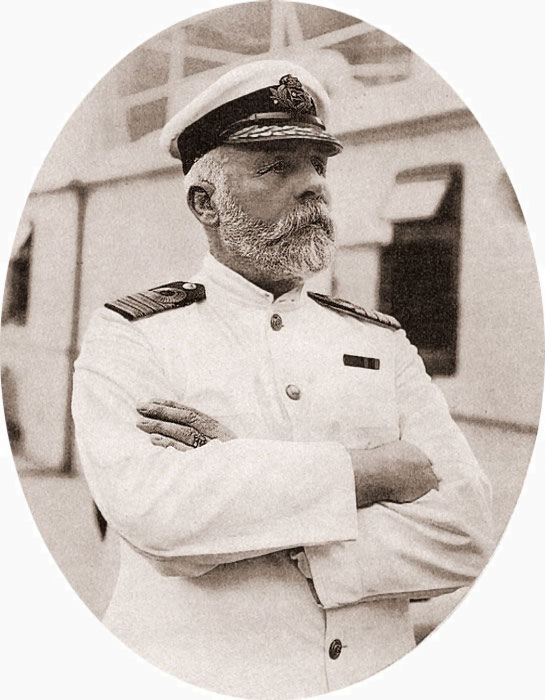 Your Turn!
Your Turn!
## Spend some quality time with the following commands.
## ? is a great way to read the documentation.
dim(passengers)
names(passengers)
summary(passengers)
str(passengers)
View(passengers)
head(passengers)
tail(passengers)
Let us know if you need help!
Reuse What You Know!
- Functions adapt to the data type (Object Oriented)
- Both of the following code segments work
head(survived)
[1] FALSE TRUE TRUE TRUE FALSE FALSE
head(passengers)
passengerid survived pclass name sex age embarked
1 1 0 3 Braund, Mr. Owen Harris male 22 S
2 2 1 1 Cumings, Mrs. John Bradley (Florence Briggs Thayer) female 38 C
3 3 1 3 Heikkinen, Miss. Laina female 26 S
4 4 1 1 Futrelle, Mrs. Jacques Heath (Lily May Peel) female 35 S
5 5 0 3 Allen, Mr. William Henry male 35 S
6 6 0 3 Moran, Mr. James male NA Q
Indexing
- Back to the land of square brackets
- Critical:
passengers[ROW,COLUMN]
## Returns one row by row #.
passengers[10, ]
PassengerId Survived Pclass Name Sex Age Embarked
10 10 1 2 Nasser, Mrs. Nicholas (Adele Achem) female 14 C
## Returns one column by column name.
passengers[ ,"age"]
[1] 22.00 38.00 26.00 35.00 35.00 NA 54.00 2.00 27.00 14.00 4.00 58.00
[13] 20.00 39.00 14.00 55.00 2.00 NA 31.00 NA 35.00 34.00 15.00 28.00
[25] 8.00 38.00 NA 19.00 NA NA 40.00 NA NA 66.00 28.00 42.00
[37] NA 21.00 18.00 14.00 40.00 27.00 NA 3.00 19.00 NA NA NA
[49] NA 18.00 7.00 21.00 49.00 29.00 65.00 NA 21.00 28.50 5.00 11.00
[61] 22.00 38.00 45.00 4.00 NA NA 29.00 19.00 17.00 26.00 32.00 16.00
[73] 21.00 26.00 32.00 25.00 NA NA 0.83 30.00 22.00 29.00 NA 28.00
[85] 17.00 33.00 16.00 NA 23.00 24.00 29.00 20.00 46.00 26.00 59.00 NA
[97] 71.00 23.00 34.00 34.00
Just Give Me A Vector!
## There is an easier way to refer to a single column
## A single column IS a Vector.
passengers$age
passengers$age
[1] 22.00 38.00 26.00 35.00 35.00 NA 54.00 2.00 27.00 14.00 4.00 58.00
[13] 20.00 39.00 14.00 55.00 2.00 NA 31.00 NA 35.00 34.00 15.00 28.00
[25] 8.00 38.00 NA 19.00 NA NA 40.00 NA NA 66.00 28.00 42.00
[37] NA 21.00 18.00 14.00 40.00 27.00 NA 3.00 19.00 NA NA NA
[49] NA 18.00 7.00 21.00 49.00 29.00 65.00 NA 21.00 28.50 5.00 11.00
[61] 22.00 38.00 45.00 4.00 NA NA 29.00 19.00 17.00 26.00 32.00 16.00
[73] 21.00 26.00 32.00 25.00 NA NA 0.83 30.00 22.00 29.00 NA 28.00
[85] 17.00 33.00 16.00 NA 23.00 24.00 29.00 20.00 46.00 26.00 59.00 NA
[97] 71.00 23.00 34.00 34.00
The Real Power Is Boolean
- A Boolean test on a vector returns a vector of TRUE/FALSE/NA the same length as the vector
- We can use this vector as a filter
- Let's do this together!
## This should tell us that passengers has 250 rows.
dim(these_passengers)
my_filter <- passengers$survived == 1
these_passengers_lived <- passengers[my_filter,]
## This should be less than 250.
dim(these_passengers_lived)
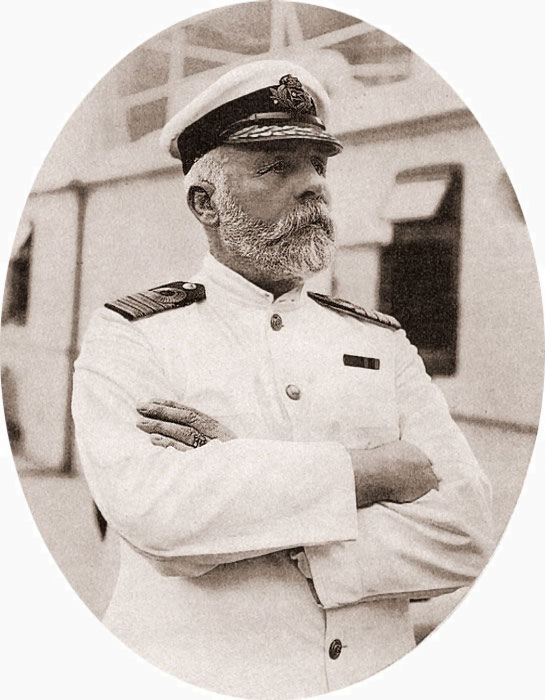 Your Turn!
Your Turn!
## Using passgengers, create a new data.frame of "children".
## Define children as passengers where age < 18.
Answer on the next slide!
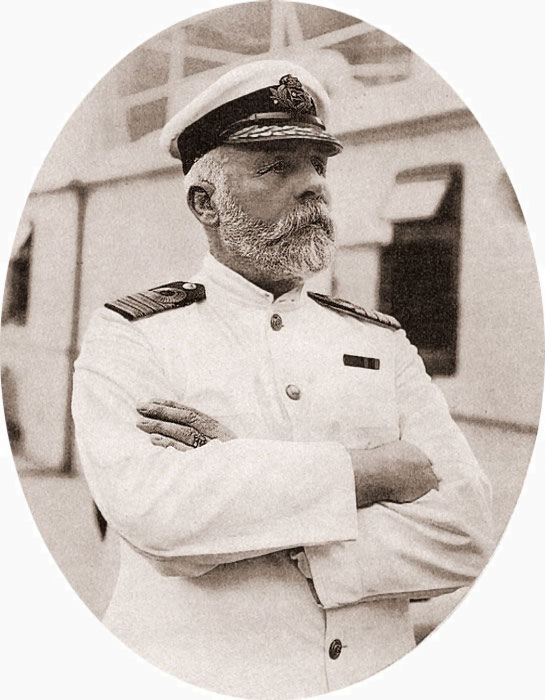 Your Turn!
Your Turn!
## Define children as passengers where age < 18.
## Unlike last time - I did this as one step.
children <- passengers[passengers$age < 18, ]
summary(children)
passengerid survived pclass name sex age embarked
Min. : 8.00 Min. :0.0 Min. :2.000 Andersson, Miss. Erna Alexandra : 1 female:11 Min. : 0.830 : 0
1st Qu.:18.50 1st Qu.:0.0 1st Qu.:2.250 Caldwell, Master. Alden Gates : 1 male : 7 1st Qu.: 4.000 C : 3
Median :47.50 Median :0.5 Median :3.000 Ford, Mr. William Neal : 1 NA's :22 Median : 9.500 Q : 2
Mean :45.50 Mean :0.5 Mean :2.722 Goodwin, Master. William Frederick: 1 Mean : 9.435 S :13
3rd Qu.:67.75 3rd Qu.:1.0 3rd Qu.:3.000 Goodwin, Miss. Lillian Amy : 1 3rd Qu.:14.750 NA's:22
Max. :87.00 Max. :1.0 Max. :3.000 (Other) :13 Max. :17.000
NA's :22 NA's :22 NA's :22 NA's :22 NA's :22
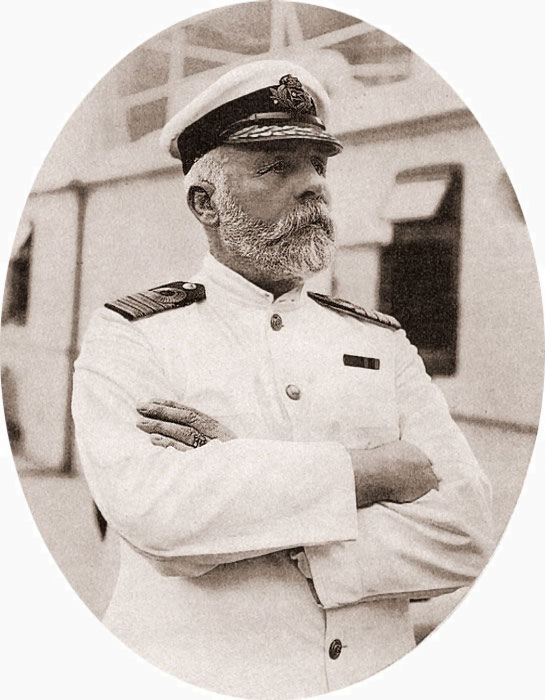 Your Turn!
Your Turn!
## What does ls() do?
ls()
Crosstabs!
Very useful when working with categorical data.
## This command works with ONE vector . . .
table(passengers$sex)
## Or Two
table(passengers$sex, passengers$survived)
## Or More! This one is a little weird.
table(passengers$sex, passengers$survived, passengers$passenger_class)
## This makes it more readable. A function inside a function!
ftable(table(passengers$sex, passengers$survived, passengers$passenger_class))
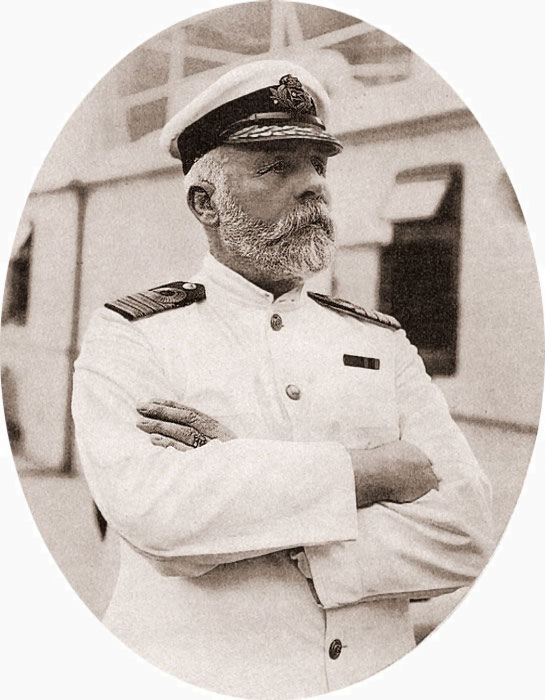 Your Turn!
Your Turn!
Were men and women equally likely to survive the Titanic?
## - chisq.test() is the command to run the Chi Squared Test.
## Don't worry about calculating the percents.
Answer on the next slide!
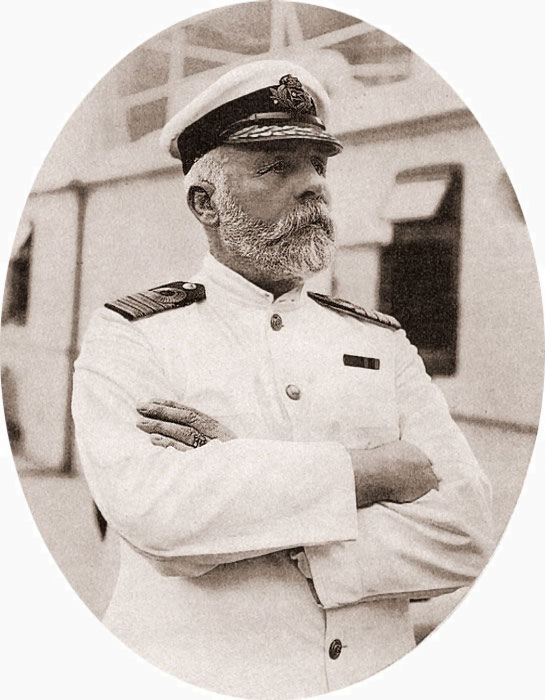 Your Turn!
Your Turn!
chisq.test( passengers$sex, passengers$survived )
Pearson's Chi-squared test with Yates' continuity correction
data: passengers$sex and passengers$survived
X-squared = 36.585, df = 1, p-value = 1.461e-09
Tabular Margins and Percents
In these commands 1 ALWAYS means "over rows" and 2 ALWAYS means "over columns"
Margins
## Margins are what other tools call Totals.
tbl <- table(passengers$sex, passengers$survived)
mbl <- margin.table( tbl, margin=1)
mbl
female male
107 143
Margins
## At least they didn't invent a new term for proportion.
tbl <- table(passengers$sex, passengers$survived)
pbl <- prop.table( tbl, margin=1)
pbl
0 1
female 0.2803738 0.7196262
male 0.7692308 0.2307692
You _can_ do this without the intermediaries!
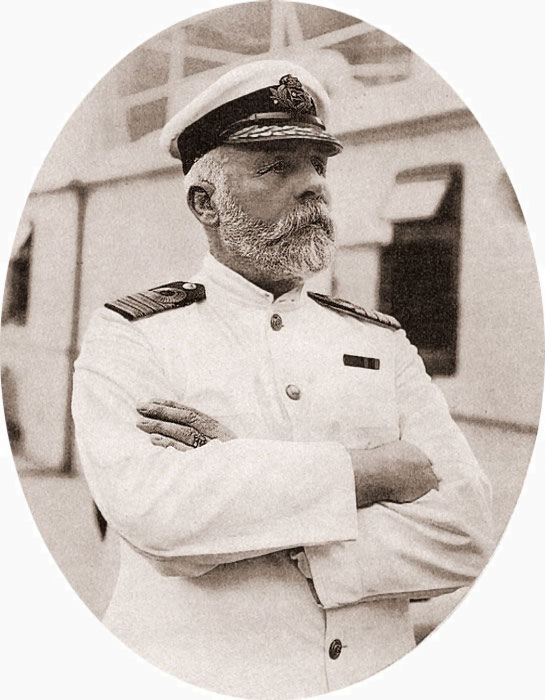 Your Turn!
Your Turn!
Can you figure out how to round the proportions?
## Try the round command!
Answer on the next slide!
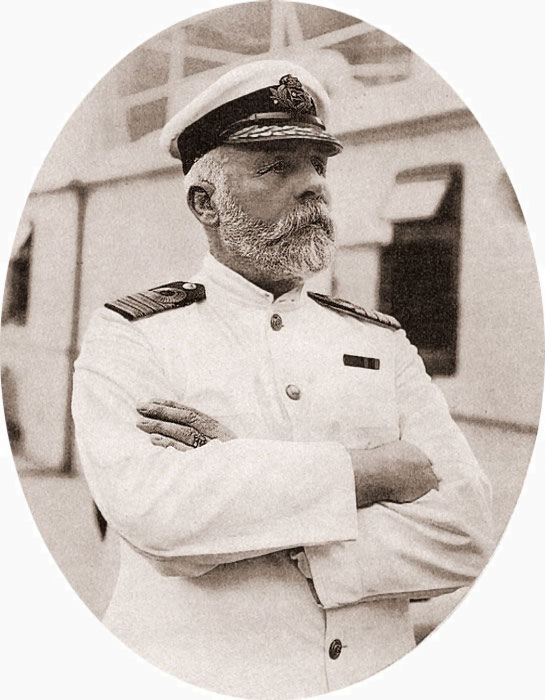 Your Turn!
Your Turn!
Can you figure out how to round the proportions?
## Try the round command!
tbl <- table(passengers$sex, passengers$survived)
pbl <- prop.table( tbl, margin=1)
round(100*pbl,1)
0 1
female 28.0 72.0
male 76.9 23.1
Deletion
- This is thankfully EASY
## Always clean up after yourself.
rm(children)
Further Learning
-
This workshop is just . . . the tip of the iceberg.
Sorry. I had to. I really had to. -
Recommended R Resource: Quick-R
- Same guy who wrote R In Action
-
Read:
"
Why R has A Steep Learning Curve"
Which is a review of the challenges faced by SAS/SPSS users during their to transition to R
That's All Folks!
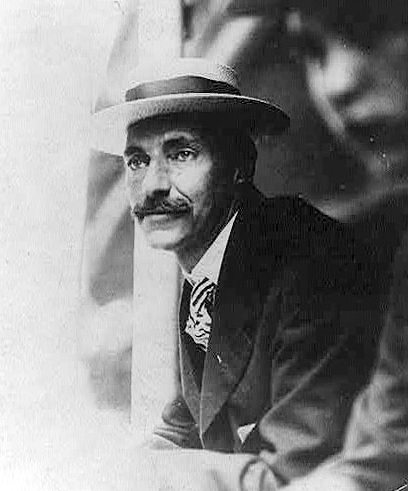
John Jacob Astor IV in 1919
Before you leave, please complete the workshop survey .